Why Free Wi-Fi is Not Always Safe Wi-Fi and the Tips You Need to Learn
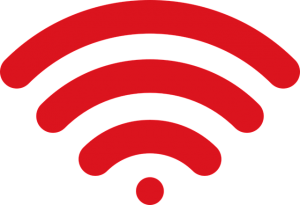 Free Wi-Fi is available almost everywhere these days – but that doesn’t mean it’s actually a good idea to use it. Unfortunately, there are a few reasons why free Wi-Fi is not always safe Wi-Fi. They’re available all over the place, but free networks can be a big security risk.
Free Wi-Fi is available almost everywhere these days – but that doesn’t mean it’s actually a good idea to use it. Unfortunately, there are a few reasons why free Wi-Fi is not always safe Wi-Fi. They’re available all over the place, but free networks can be a big security risk.
“Public, unsecured open (Wi-Fi) networks, those are quite unsafe to use,” Reza Curtmola, an associate professor of computer science at the New Jersey Institute of Technology told the Asbury Park Press. “It’s dangerous to connect to the Internet on them for several reasons.” The main reason is that your personal information could be up for grabs.
“Most people don’t know the ease that an attacker can intercept their communications,” Curtmola said.
Some networks might be okay to use, especially if they have a password. For instance, some hotels and stores offer networks for customer use but they require getting a password from staff first. But free Wi-Fi that is not password protected offers basically no security. When there’s no security, hackers can nab your information by creating rogue access points that seem just like safe, legitimate Wi-Fi networks. But in fact they’re fakes, designed to steal your information as you surf. One way to tell that a network is not legit is if your browser tells you the security certificate is not valid and if the computer requires that you reenter a user name and password. If you run into that, do not get online. Instead, shut down your computer immediately before your device’s security is compromised.
If you just can’t be untethered and insist on being online all the time, there are some ways to try to do it safely. According to Norton, using networks that require a login have at least some security. That’s why it’s better to use networks that require a password from the store or hotel. Also, try sticking to the more secure https sites instead of their http counterparts whenever you’re on a network you’re not familiar with.
Overall, Wi-Fi you have to pay for is safer than its free counterparts. Free is always great, but the simple truth is that free Wi-Fi is not safe. You might use free Wi-Fi and find that nothing bad happens – but it only takes one time on a compromised network to wreak havoc on your personal life and finances. Realistically, it’s probably just better to find paid Wi-Fi options that are more secure, because it’s probably better to be safe than sorry.
But even if you’re not ready to pay for every Wi-Fi network you encounter, there are some alternatives to using unprotected, free Wi-Fi. Many smartphones can be used as a hotspot, which means you can connect to the internet through your phone. You just go into settings, turn your hotspot on, enter the password on your computer – and you’re able to get online through your phone. It uses up data, but it’s safer than free public Wi-Fi. Portable Wi-Fi hotspots are also an option. They come at a monthly cost, but it’s still cheaper than cleaning up after identify fraud.
Another way to be safe on free public Wi-Fi is by using a VPN service. A virtual private network can increase security by encrypting the data flowing in and out of your computer. There are a bunch of VPNs on the market, but this one is considered top-notch.
Here are some additional security pointers:
- You should be aware of your surrounding and not leave your device unattended in public. That can expose you to physical attacks when would-be hackers have access to your device in-person.
- You should turn on your firewall. In Windows, access it by going to Control Panel > System and Security > Windows Firewall.
- Turn off sharing for files, printers, or any remote login access from other computers on your network. Of course, if you need access to a printer, you might not be able to leave it off always – but turn off sharing when you’re not on a trusted network. First, go to Control Panel, then browse to Network and Internet > Network and Sharing Center, then click Choose Change Advanced Sharing Settings. There, you can turn off file and printer sharing as well as network discovery and Public folder sharing.
I highly recommend you take this article seriously. I know how easy it is to sweep these things under the rug because you feel it will “never happen to me.”
The Millenia kids who grew up with computers already know simple ways to hack and even if they don’t, they have three friends who do. For them this is a joke because they are usually bored and anxious.
Take hacking seriously! Free Wi-Fi is Not Always Safe Wi-Fi